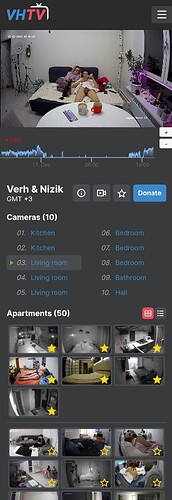The favourites stay exactly where they should, on a laptop. The simple solution is don’t bother with a mobile (for VHTV use that is…not sure why anyone would anyway as the screen view must surely be ridiculously small).
No, it is exactly the same size on my laptop. I have Bandicam screen recording setup for the old version screen and it fits perfectly on the new one as well. No difference at all, same size
Tis very fiddly and small i must admit.
Well yes, same viewing area but mine does seem to be zoomed in a bit more
Well i can still use the original version unless the update the favourite for me ![]()
It’s mainly all cosmetic at the minute, you won’t really see anything different as the new features haven’t been activated, after already using the website for the last month myself, the bugs are being eradicated and I found it’s actually a smoother quicker design, a few more things need to be fixed that VHTV is aware of otherwise it’s a good stepping stone to go forward on
For some reason, on my laptop, the old version is still the one i get every time i open the browser…
Understood. Thank you for the update
I love the bigger, much clearer and cleaner looking fonts being used on the new one.
It will be the old website if you use a shortcut, you will need to update your shortcut if you want the new website
And on my PC it’s the same.
If you want to use the new version just modify your shortcut to thus…
(https://new.voyeur-house.tv
Note the addition of New in the ULR
But once again, why are we being used as guinea pigs again.
Why do they not test it out first at source before releasing it to the public??
There is one thing I have just remembered I don’t like about the new design AND the current one…
…that totally unnecessary scroll bar for camera selection, especially when one is trying to get to a camera quickly. No need for it whatsoever!
Ain’t got a scroll bar on mine for cam selection???
Edit… Sorry, i do if there are a lot of cams ![]()
A number of us have been using it for the last month before being released to the wider audience, you don’t have to use it if you don’t want to, VHTV is just giving a glimpse into what the future holds
The scroll bar is awesome on the old version. Because of the font size and the layout lowered down on the new version, we can not see all the cameras like before so we need to do the same like we did before the scrolling feature. For me, another bug which needs to be checked
Oh?..
…Well it’s been there for the last few (too many) months, since that daft 3 bar (so called ‘hamburger’) options menu was also placed on the forum pages.
You must be the privileged ones then or is it unlucky ones ![]()
Just corrected my post, it does depend on how many cams there are pal.
Yes, it seems to work only for 10 cams without moving the screen like before