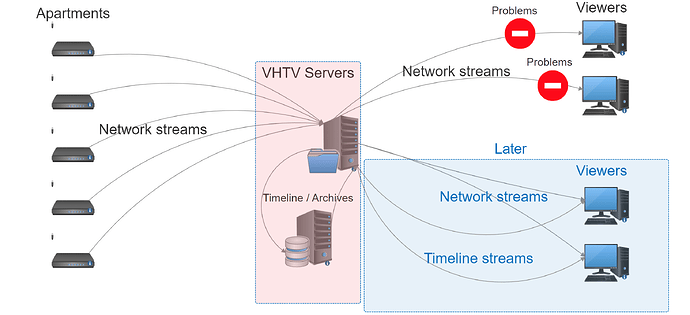What i have found is if i get a serious jump, if i then play it back on the time line it usually seems to play ok which is strange, what do you make of that then?
This means the problem was on the broadcasting from VHTV servers to you. If you watch on timeline and the broadcasting problems to you are fixed you will see it normally without any lags.
I have that often too. The live stream skips, but when I go back a few minutes in the timeline the stream is fine.
To change the subject completely, ever noticed if you want to replay something you just saw and you narrow it down on the time line it’s usually always at the end of the minute gap rather than at the begining ![]()
A minute ain’t a long time but when you are sat there waiting it seems to go on forever ![]()
You don’t want to know how it is when trying doing that on the phone… ![]()
Well I made a quick diagram to understand where the issue is and why everything is fine with the timeline and archives when the lags are gone:
Yes exactly.
The one I always use to do diagrams. Amazing and basically everything is free.
From VHTV Telegram:
So we should wait for now before reporting not working cameras
Seems like we fixed the issue. Very sorry for the inconvenience caused.
Also, has anything been said or done about the videos showing up as a black box with a play button, instead of showing the preview picture.
In addition, when the preview picture did appear, the timeline/status bar, or whatever it’s called, was missing. And no, it doesn’t happen on any other site that shows videos.
I agree, many of the videos posted don’t show up and all i get is a black box and the spinning circle with nothing loading on many.
Any videos i post always show up immediately and play ok.
But it’s not VHTV’s fault. It’s probably due to your browser configuration, because if it were a general problem, ALL users would be affected, which is not the case.
Nothing wrong with my browser configuration or any other browser i have, all produce the same result.
It seems many users get the same problem so we can’t all be wrong surely.
But then it’s strange that I NEVER have any problems playing the videos.
Apart from a few videos that Torey once posted in mov format. My browser doesn’t support it.
And I don’t have any special software here…
Windows 11 Pro and Firefox in the latest version. The videos start immediately for me and run completely without any problems.
By the way, I sometimes also used the Edge browser, but I don’t have any problems with the videos either.
A very lucky guy, you obviously must be a pal of Jabbath as he never has any problems either ![]()
Well, he’s at least the 3rd user to post that they only see a black box with a play button in it, and, I believe, in as many different countries. I’m sure we probably use different browsers with vastly different configurations.
I haven’t seen a preview pic in weeks or the timeline in months.
Download the video and play it with VLC, which will play almost anything. Best player around, and it’s free.
![]()
For mov videos I prefer to use the Edge browser. He can play it online. ![]()
The preview image hasn’t been shown to me for some time now. A few weeks ago it was no longer possible to enlarge the images in the forum. VHTV then changed something about the configuration in the forum. After that it worked again, but since then the preview images for videos have no longer been shown to me.
But the timeline is still there as normal when playing.