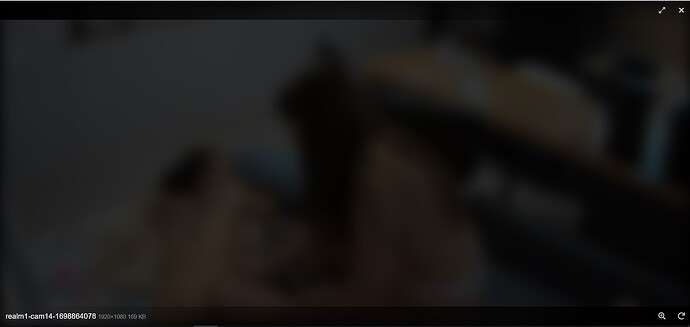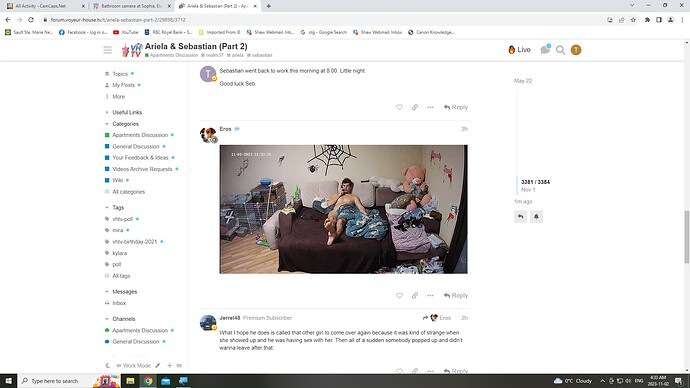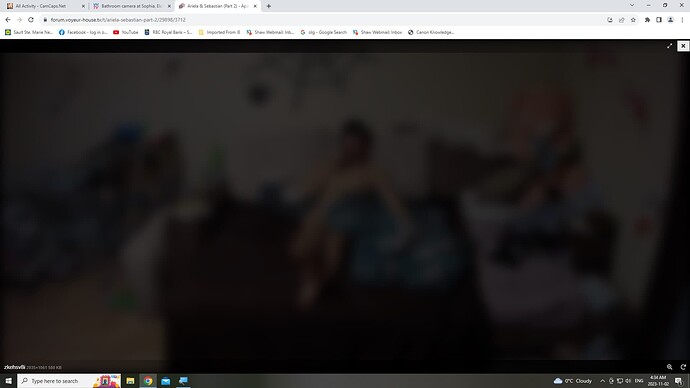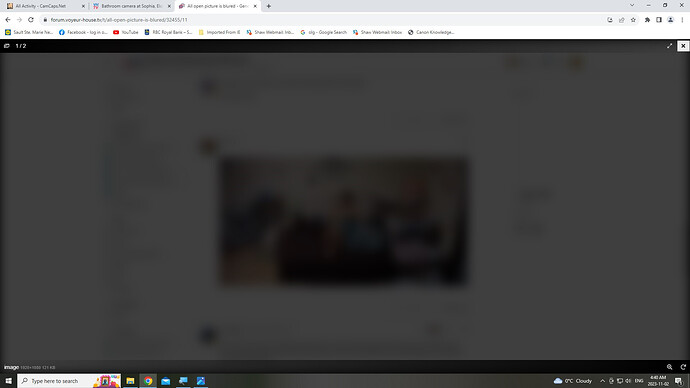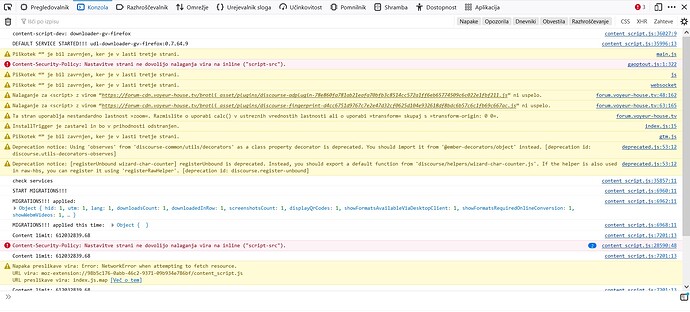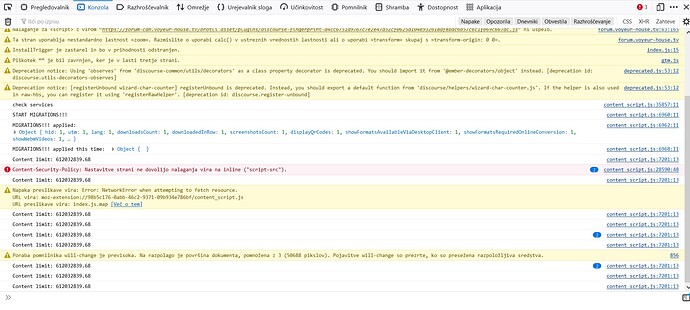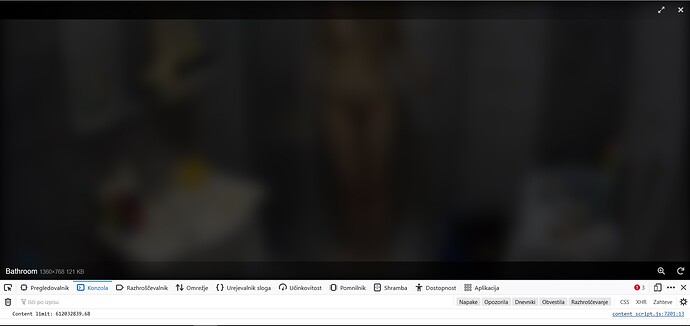Why is all extended open picture is blurred?
This particular one probably for two reasons: very low light and too much movement. Can you give a couple of different examples?
In most cases, it’s going to be one or both of those two reasons.
You don’t understand. Click on the picture in the forum and you will see that it is blurred. I’m talking about the pictures on the forum. This happened with the option Work Mode.
because this IS the effect of the workmode-option ![]() you can/should deacticate it if you are home alone … and activate it if you are i.e. at work, or wherever you are with muggles arround you
you can/should deacticate it if you are home alone … and activate it if you are i.e. at work, or wherever you are with muggles arround you
Workmode is deaktivate. Pictures are normal until you click full screen.
Ok … then forget what I said. Here, however, everything works as it should
If you open the picture in another tab, it is normal.
I see the same thing. Some pics open clear when you click on it. Others are blurry when you click on it. Could be from the original poster by how they post the images. Never was like this because I would usually click on the pics and then enlarge it. My guess is because of the poster or VHTV IT people. Something has changed lately.
It looks like you’re seeing the darkened/blurred backing image and the original image has not loaded in front of it.
I understood everything you said, but you didn’t say much and you didn’t say anything about work mode. Jon explained about that, so I don’t need to go over it again.
But, if you’ll tell me what topic this picture is in, I’ll go take a look at it. Also, does it happen with all/most/multiple pictures in every topic? If so , could you name a few, please? Thanks.
This has to be a new issue and needs an IT fix.
Can you please send the same screenshot from incognito mode with console visible on it? (Press f12)
It’s happening with EVERY picture for me now. There is not a single one where it does not happen.
We can no longer click on a picture (to make full screen view, for example) without it happening. It seems to be a bug or some kind of error in the (relatively) new photo viewer on this site.
The original topic creator fanuc91 was quite correct in what was said and was right to bring up the topic, for the issue to be rectified (hopefully).
Everything works as always for me.
So it doesn’t seem to affect all users. In this respect, it would be right if affected users contacted support or if @kaya tried to solve the problem here in the forum.
Try more pictures because some of them work.
Given the circumstances, I may not be the best one to help with this, since it seems to be spreading and I’m using the mobile version. I’ll let Kaya and VHTV work on it.